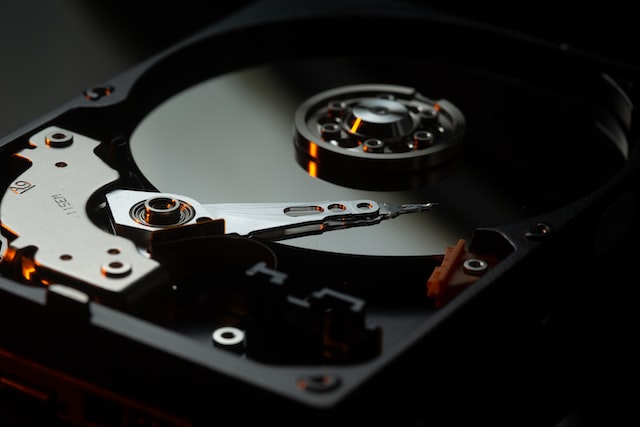Ask someone who lost his data! You don’t want to be one of them.
In today’s digital age, data is more valuable than ever. Whether it’s personal photos, important documents, or sensitive information, losing this data can be catastrophic.
Unfortunately, data loss can occur for many reasons, including hardware failure, human error, malware attacks, and natural disasters.
That’s why regularly backing up your data is so important. In this blog, I’ll explain why you should back up your data, how to do it, and what to look for when choosing a backup solution.
Why You Should Back Up Your Data
Protect Against Data Loss
The most obvious reason to back up your data is to protect against data loss.
When your hard drive fails, you don’t want to lose everything you’ve saved on it. By regularly backing up your data, you can ensure that you have a backup of all your important files and documents.
If your hard drive fails, you can simply restore the data from your backup, minimizing the impact of the loss.
Peace of Mind
Another reason to regularly back up your data is peace of mind.
When you know that your data is securely backed up, you can rest easy knowing that it’s protected. You won’t have to worry about losing important documents, photos, or other files if something happens to your computer.
You’ll have peace of mind knowing that you have a backup of your data that you can restore if needed.
Increased Productivity
Backing up your data can also increase your productivity.
When you have a backup of your data, you won’t have to spend time worrying about data loss. Instead, you can focus on your work and be more productive.
You’ll be able to work with confidence knowing that your data is protected.
How to Back Up Your Data
Choose a Backup Method
There are several ways to back up your data, including local backups, cloud backups, and hybrid backups.
A local backup is a backup that you store on an external hard drive or other device.
A cloud backup is a backup that you store on a remote server, such as a cloud storage service.
A hybrid backup is a combination of the two, where you store some of your data locally and some of it in the cloud.
Schedule Regular Backups
Once you’ve chosen a backup method, it’s important to schedule regular backups.
You should back up your data at least once a week, but more frequent backups are better. This will help ensure that your data is up-to-date and that you have the latest version of all your files and documents.
Store Your Backup in a Safe Place
It’s important to store your backup in a safe place where it won’t be damaged or lost.
If you’re using a local backup, be sure to store the backup device in a safe place, such as a fireproof safe or a secure location.
If you’re using a cloud backup, be sure to choose a reputable provider that uses encryption to protect your data.
What to Look for When Choosing a Backup Solution
Data Security
When choosing a backup solution, it’s important to look for one that provides strong data security. This includes encryption to protect your data as it’s transmitted and stored, as well as secure storage to protect your data from theft or damage.
Ease of Use
It’s also important to look for a backup solution that is easy to use.
You should be able to easily schedule backups, restore your data, and manage your backup account. The solution should also provide clear instructions and support if you need help.
Cost
Finally, you should consider the cost of the backup solution.
Some solutions are free, while others charge a fee. It’s important to choose a solution that fits within your budget and provides the features you need.
Compatibility
Another factor to consider is compatibility with your devices and operating system. Ensure that the backup solution you choose is compatible with your computer, phone, or tablet and can easily integrate with your existing systems.
Storage Space
Consider the amount of storage space you’ll need for your backup. If you have a large amount of data, you may need a backup solution that provides more storage space.
On the other hand, if you have a smaller amount of data, a smaller backup solution may be sufficient.
Conclusion
Regularly backing up your data is essential in today’s digital age.
Data loss can be devastating, but by backing up your data, you can protect your important files and documents, have peace of mind, and increase your productivity.
When choosing a backup solution, look for one that provides strong data security, is easy to use, fits within your budget, is compatible with your devices, and provides the storage space you need.
Don’t wait until it’s too late – start backing up your data today!