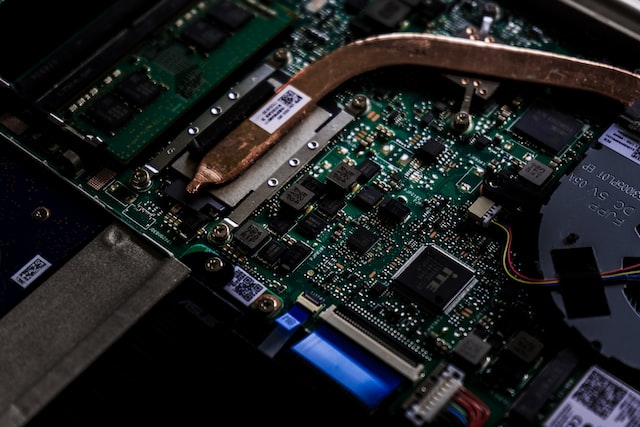What is BIOS and How Does it Work?
BIOS, short for Basic Input/Output System, is the most fundamental software in a computer that starts up when the computer is turned on and manages the data flow between the operating system and the computer’s hardware components.
BIOS is stored in a chip on the motherboard and is responsible for booting the computer, configuring the hardware, and managing system resources.
In this blog, I will discuss the role and functions of BIOS in detail and the ways it affects the performance of a computer.
The History of BIOS
BIOS was first introduced in the 1980s as a way to standardize the way in which computer hardware interacted with the operating system.
The first BIOS were simple in nature and were limited to only booting the computer and detecting the hardware components.
Over the years, as computer hardware became more complex, BIOS evolved to include more features and capabilities, such as the ability to configure system settings, monitor system performance, and support advanced power management features.
The Role of BIOS in a Computer System
BIOS plays a crucial role in the boot process of a computer.
When the computer is turned on, BIOS is the first software that starts up and performs a series of checks to make sure that all the hardware components are working properly. This process is known as the Power-On Self-Test (POST).
If everything is in order, BIOS then proceeds to load the boot loader, which is responsible for loading the operating system.
The boot loader is stored on the hard drive, and BIOS communicates with the hard drive to load the boot loader into the computer’s memory.
Once the boot loader is loaded, it takes over the boot process and loads the operating system into the computer’s memory.
BIOS also has the ability to configure and manage the computer’s hardware components. For example, it can configure the computer’s memory, hard drive, and other hardware components to ensure that they are working optimally.
It also has the ability to monitor the performance of the computer’s hardware components and can alert the user if there are any problems.
BIOS and System Performance
The performance of a computer system can be greatly impacted by the BIOS. For example, the speed at which the computer starts up and the performance of the hardware components can be affected by the settings in the BIOS.
The memory timings, hard drive configuration, and processor speed can all be adjusted in the BIOS to optimize the performance of the computer.
Another important aspect of BIOS that affects the performance of a computer is the Advanced Configuration and Power Interface (ACPI). ACPI is a feature in BIOS that enables the computer to manage power consumption more efficiently.
This feature is especially important for laptop computers, as it allows the computer to conserve battery power when it is running on battery power.
Updating the BIOS
It is important to keep the BIOS updated to ensure that the computer is running optimally. Manufacturers release updates to the BIOS to fix bugs and add new features.
Updating the BIOS can also be necessary to support new hardware components that were not supported in previous versions of the BIOS.
Updating the BIOS can be a delicate process, and it is important to follow the manufacturer’s instructions carefully.
If the BIOS update process is interrupted, it can result in permanent damage to the computer. Before updating the BIOS, it is also important to back up all of the data on the computer, as updating the BIOS can erase all of the data on the hard drive.
Conclusion
BIOS plays a crucial role in the functioning of a computer and its performance. From booting the computer to configuring the hardware components and managing system resources.