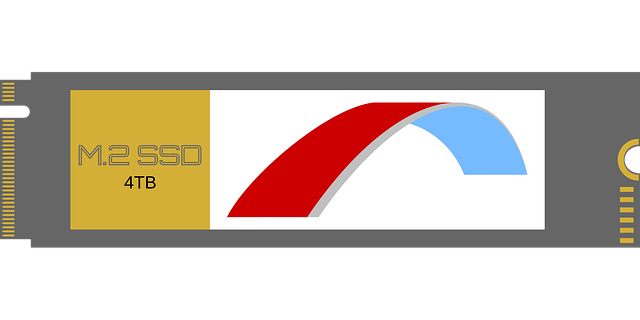Introduction
In today’s digital age, storage is one of the most important components of any computer.
Two of the most popular storage options are hard disks and solid-state drives (SSDs). While both options provide a way to store data, there are significant differences between the two that should be considered when deciding which one to use.
In this blog post, I will explore the differences between hard disks and SSDs to help you make an informed decision.
What is a Hard Disk?
A hard disk is a non-volatile storage device that uses magnetic disks to store data. The data is stored on spinning disks, which are read and written to by a read/write head that is located on an arm that moves across the disk.
Hard disks have been the standard storage option for computers for many years. They are relatively inexpensive and can store large amounts of data.
What is an SSD?
An SSD is a non-volatile storage device that uses flash memory to store data.
Unlike hard disks, SSDs do not have any moving parts. Instead, data is stored on flash memory chips, which are similar to the chips used in USB drives. This means that SSDs are faster, more reliable, and more durable than hard disks.
Speed
One of the biggest differences between hard disks and SSDs is speed.
Hard disks are slower than SSDs because they have moving parts. The read/write head has to physically move to the location on the disk where the data is stored, which takes time.
On other hand SSDs have no moving parts, so data can be accessed almost instantly. This means that the overall performance of a computer with an SSD will be significantly faster than one with a hard disk.
Reliability
Another major difference between hard disks and SSDs is reliability.
Hard disks are more likely to fail because they have moving parts that can wear out or become damaged.
But, SSDs have no moving parts, so they are much more durable and less likely to fail. Additionally, hard disks are more susceptible to data loss due to power outages or other issues because they require power to maintain the data stored on the disk.
Capacity
When it comes to storage capacity, hard disks generally have more storage capacity than SSDs.
Hard disks can store up to several terabytes of data, while SSDs typically have storage capacities of up to a few terabytes. This means that hard disks are a better option for storing large amounts of data, such as video or music collections.
Power Consumption
One of the biggest advantages of SSDs over hard disks is that they consume less power.
Because hard disks have moving parts, they require more power to operate. In contrast, SSDs have no moving parts, so they require less power to operate.
This makes SSDs a better option for laptops and other portable devices, as they can help extend battery life.
Price
One of the biggest disadvantages of SSDs is that they are more expensive than hard disks.
This is because the technology used to make SSDs is more expensive than the technology used to make hard disks.
Additionally, SSDs generally have lower storage capacities than hard disks, which can make them more expensive on a per-gigabyte basis.
Usage
Another factor to consider is the type of use.
If you are a gamer or a video editor you may want to consider an SSD, as the faster access times will greatly improve the load times and overall performance.
If you are a casual user and just need to store documents and photos, a hard disk could be a better option, as the capacity will be enough and you won’t see much of a difference in performance with lower cost.
Size And Weight
Hard disks are typically larger and heavier than SSDs, and they may not fit in certain laptop or ultrabook models that have limited space for storage devices.
SSDs, on the other hand, are more compact and lightweight, and they can be easily installed in a wide range of devices.
AHCI vs NVMe Protocol
There is a new form of storage option which is called NVMe SSDs, which stands for Non-Volatile Memory Express.
NVMe SSDs are a newer technology that utilizes the NVMe protocol to access the storage media, which is faster than the traditional AHCI protocol used by SATA SSDs.
NVMe SSDs also often have lower latencies and can handle more IOPS (input/output operations per second) compared to SATA SSDs.
This makes them even faster than standard SSDs and a great option for high-performance applications such as gaming, video editing, and data-intensive workloads.
SATA SSDs connect to the motherboard through a SATA interface and are the most affordable and widely available type of SSD.
NVMe SSDs connect to the motherboard through a PCIe interface and offer faster speeds and lower latencies than SATA SSDs.
M.2 SSDs are similar to NVMe SSDs but are more compact in form factor and are commonly used in ultrabooks and laptops.
Hybrid Storage
It is also worth noting that some modern laptops and desktops now come with the option of a hybrid storage solution, which combines both a hard disk and SSD.
This allows for the best of both worlds, as the hard disk provides ample storage space at an affordable price, while the SSD provides faster access times and improved performance.
It’s a great solution for those who want to have both capacity and speed, but it can be more expensive than just a single storage option.
Tips
The operating system and applications should be installed on the SSD for optimal performance, while the data and media files can be stored on the hard disk.
This will make sure that the system boots and runs quickly, and the data is easily accessible.
Conclusion
In conclusion, both hard disks and SSDs have their own pros and cons.
Choosing the right storage option for your computer is a crucial decision that will impact the performance, reliability, and overall lifespan of your device.
Hard disks are relatively inexpensive and can store large amounts of data, while SSDs are faster, more reliable, and more durable.
Speed, reliability, and power consumption are three major differences between the two types of drives. Ultimately, the choice between a hard disk and an SSD will depend on your specific needs and budget.
If you need a high-performance, reliable, and durable storage option, an SSD may be the better choice.
In any case, it is important to keep in mind that both hard disks and SSDs have a limited lifespan and will eventually need to be replaced. It is recommended to regularly backup your important data to prevent data loss in case of drive failure.
In recent years, there has been a growing trend towards using SSDs as the primary storage device for computers and laptops.